If you have shipping on your sales or purchase order and need to charge tax on it, see below for how to do this.
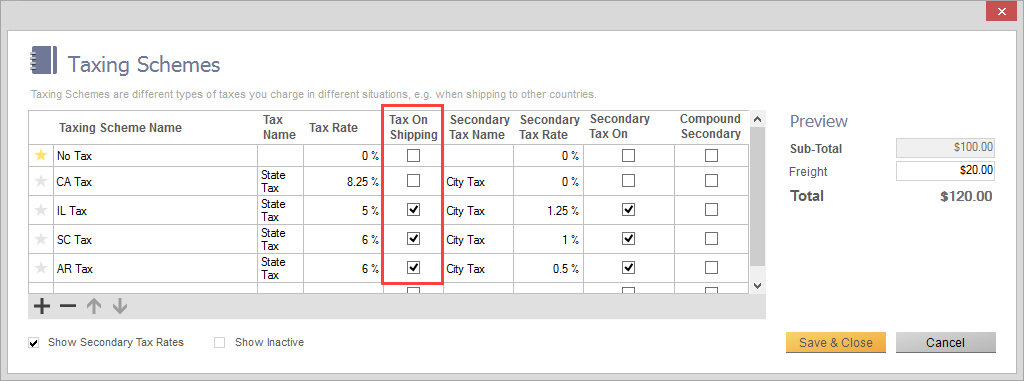
To charge taxes on your freight/shipping costs:
- Click the Main Menu > Options > Settings.
- Scroll down to the Taxes section and click the Manage Taxing Schemes button.
- In this window make sure that Tax on Shipping is checked beside your taxing scheme.
- Click Save & Close.
Looking for more info?
Here are some other things you can do with taxes in inFlow:


