You may have more than one applicable tax (federal and provincial taxes for example) so you’ll need to set up a secondary tax in the system.
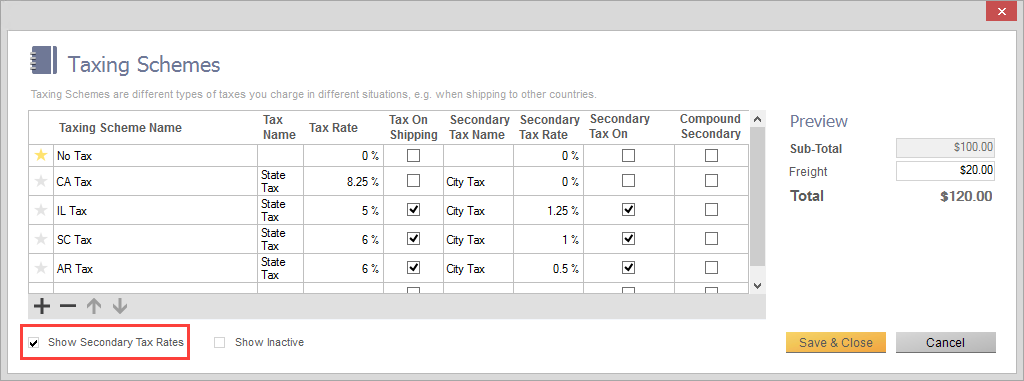
To make secondary taxes available:
- Click the Main Menu > Options > Settings.
- Scroll down to the Taxes section.
- Click the Manage Taxing Schemes button.
- In this window you can check Show Secondary Tax Rates at the bottom left (see screenshot above).
- Add your secondary tax name and rate.
- Click Save and Close.
Looking for more info?
Here are some other things you can do with taxes in inFlow:


