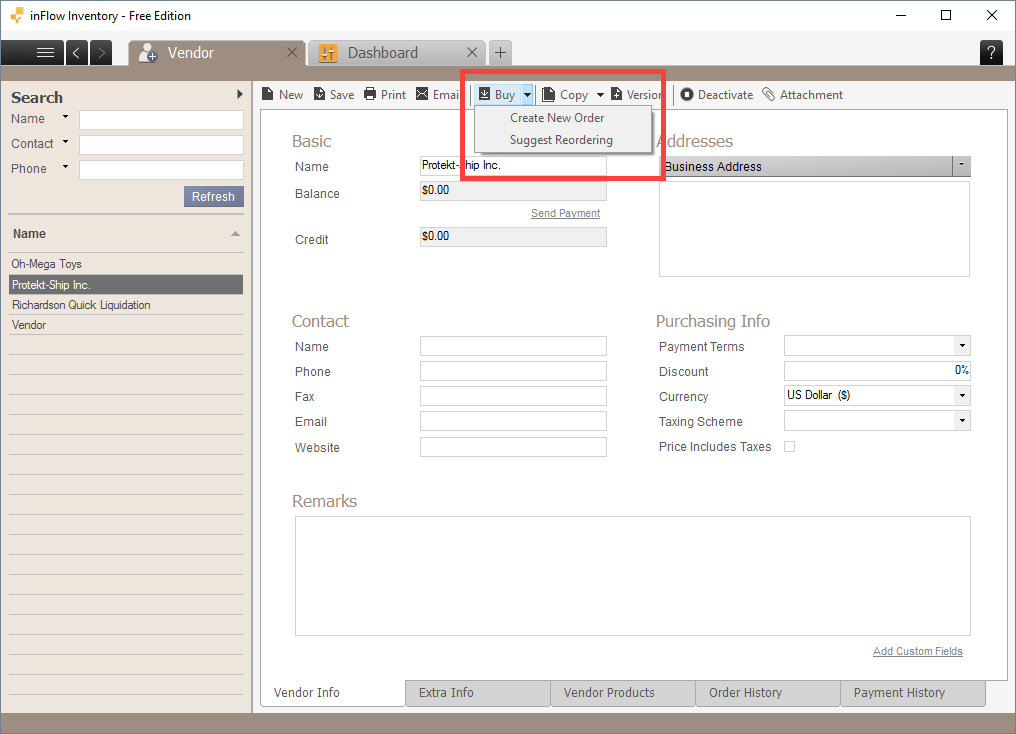The toolbar at the top of a product record has two buttons, Buy and Sell. Depending on which button you click, it will create a purchase order or sales order and fill in the order with the chosen item. inFlow On-Premise cannot pre-fill the customer info for you in a sales order created this way, but in a purchase order, it will pre-fill with the last vendor that you purchased the item from.
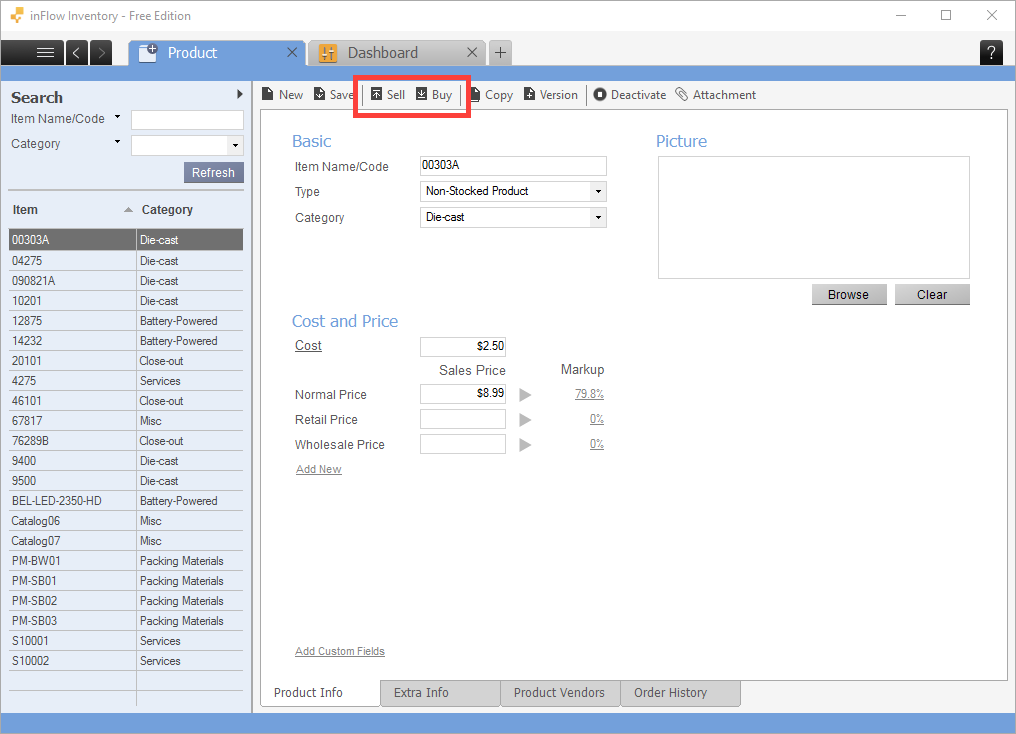
The quantity in the purchase order will also be pre-filled. inFlow will use the Reorder Quantity (in the Extra Info tab) for that item. If your item doesn’t have a Reorder Quantity set up, then the quantity listed on the purchase order will be the difference between your reorder point and your current stock levels.
Similarly, you can go to a specific customer record, click the Sell button and a new sales order with that customer information will open in another tab. You can then start selecting the items you wish to sell to the customer.
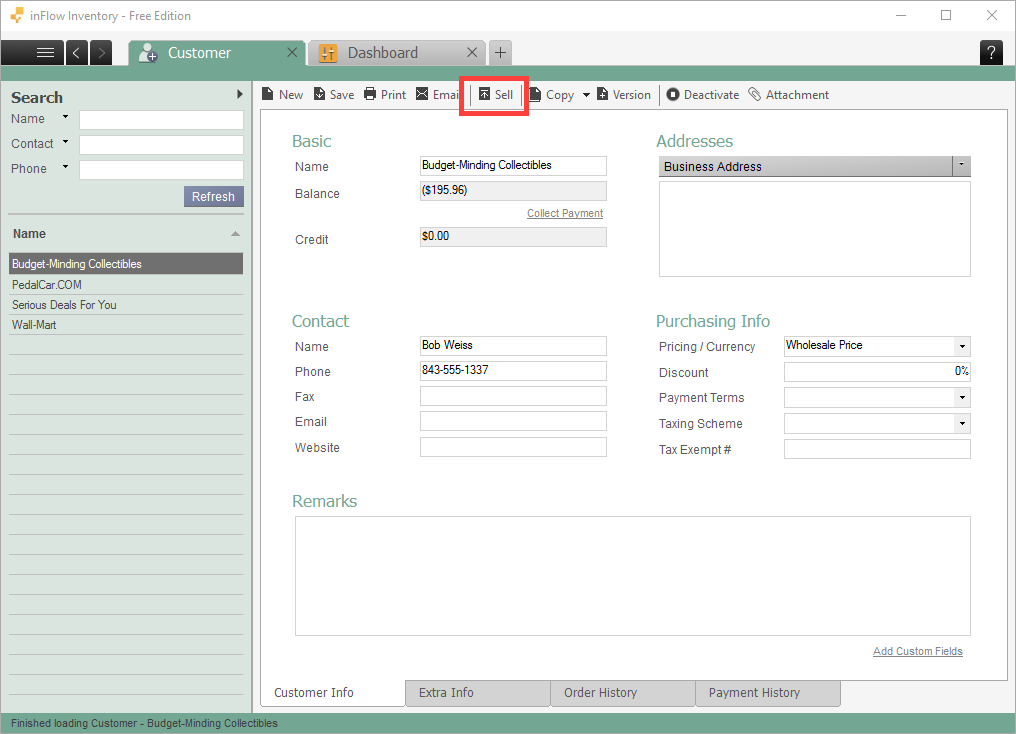
The vendor record has a similar function with the Buy > Create New Order button, but there’s also an extra selection. You can click Suggest Reordering and inFlow will create a purchase order with this vendor information pre-filled, along with all the items that are low on stock and may need to be reordered specifically from this vendor.