If you buy an item in cases but sell them individually, you can tell inFlow On-Premise how many individual items are in that case. That way, when you purchase this item the system will stock the individual items into your inventory (rather than the case). A good example of this would be purchasing a case of soda pop.
This can be set up using the Unit of Measure section in each product record.
Please note this is not the same as Measurement which is the dimensions of your product (length, width, height, weight).
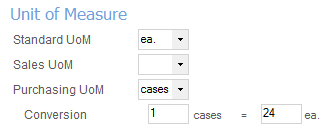
There are 24 individual cans in that case and we’re going to be selling them separately. So, we want inFlow to know that when we buy a case, we’ll actually be receiving 24 individual cans as above. This means if we received 3 cases (for example) with the set up we’ve chosen above, the system would stock 72 ea. to your inventory (or 24 * 3).
This method to convert can be used to break down all sorts of different combinations if you remember that:
- Standard UoM should always be the unit you stock in and that you use for your Bill of Materials (if applicable).
- Sales UoM should always be the unit you sell in (if different than your standard).
- Purchasing UoM should always be the unit you purchase from your vendor.
To set up your units of measure:
- Open the product record for that item (Main Menu > Inventory > Product List > double click the item you want)
- Go to the Extra Info tab.
- Enter the unit of measure into the field beside Purchase UoM (in the example above we chose “case”, but you can type in anything you want)
- You will see a conversion ratio pop up beneath for you to enter your details (in the example above that’s 1 case = 24 ea.)
- Enter the unit of measure into the field beside Standard UoM (in this case that will be “ea” as in the example above).
You should not have to set up your sales unit of measure unless you’re breaking your items down even further or grouping them for sale. So in this example we haven’t bothered, any sales for this item would automatically choose ea. as their unit.
How does the pricing work with the new units of measure?
When entering your pricing, always keep in mind:
Sales price is entered in the “Cost and Price” section and should be the price per Sales UoM.
For example, if you sell in packs of four units, your sales price should be the pack price.
Purchasing price is entered in the Product Vendors section and should be the price per Purchasing UoM.
For example, if you buy in cartons of 24, your vendor price should be the carton price.
Still unsure, or looking for more info?
Have a look at our Units of Measure tutorial video for a closer look.



