If you need to order items for your customer and would like to create a purchase order which duplicates their sale, in inFlow On-Premise it’s easily done:
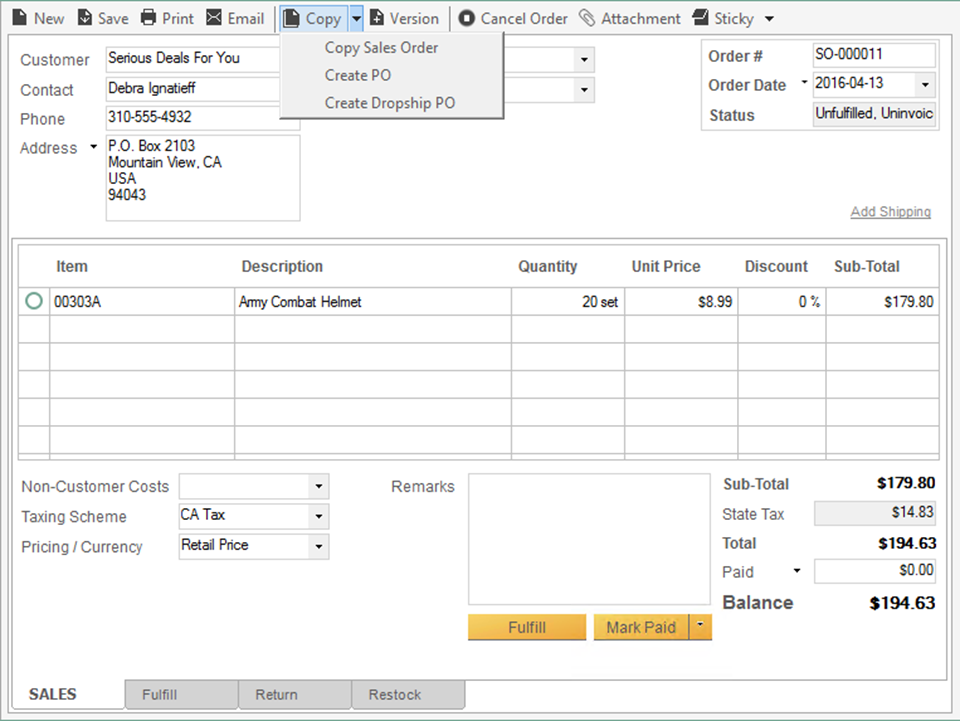
- Click Copy and choose Create PO.
- Select the correct vendor.
- Click Save.
You can also choose to create a Purchase Order if you do not have enough stock to cover the order. This is easily done by right-clicking on the exclamation mark which will appear to warn you of your stock levels.


