See below for how to show a list of hidden/deactivated items in inFlow On-Premise. This works for customers and vendors in their respective lists too.
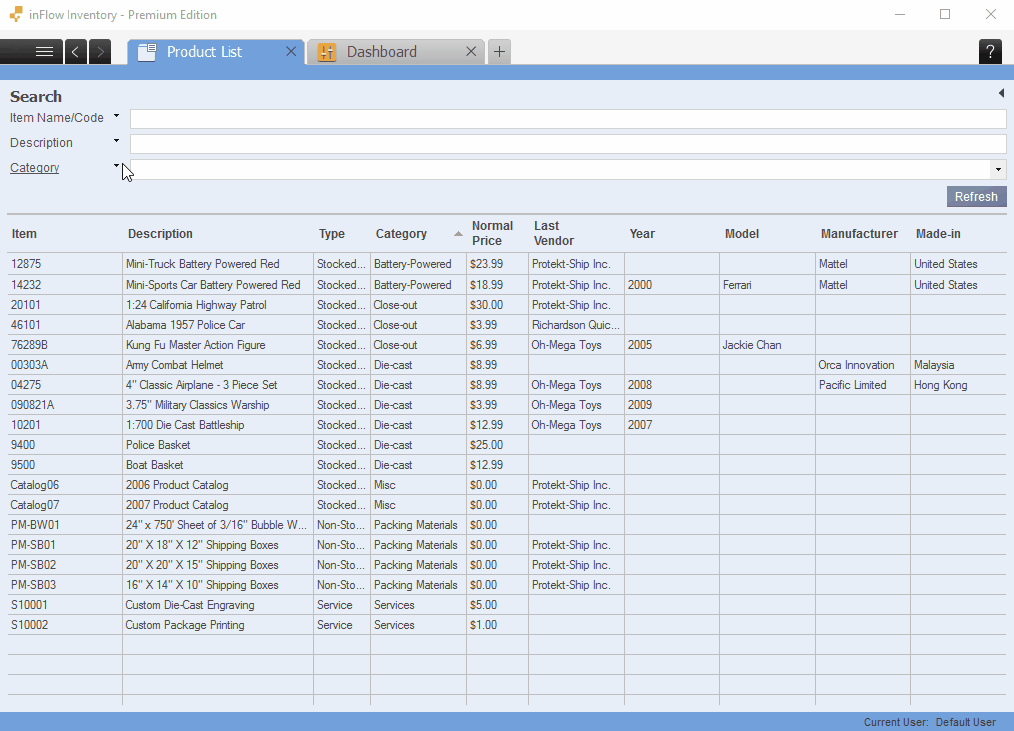
- Go to Main Menu > Inventory > Product List.
- Click one of the filter items with your left mouse button and choose Show from the drop-down list (see above)
- Set the filter option to Inactive to show inactive products (to see all products regardless of if they’re active or inactive, choose Show All instead)
- At this point if you want to re-activate a product, double-click on it. This will open up the product record.
- Click the Reactivate button in the top toolbar to reactivate the item.
Reactivating customers and vendors also works in the same fashion from their respective lists. Just go to Main Menu > Sales > Customer List or Main Menu > Purchasing > Vendor List and follow the same steps above.



