The short answer is yes. We have older versions of inFlow On-Premise available to download. However it’s important to ensure that you’re installing a version of inFlow that you own.
We recommend downloading the latest version of inFlow that you’re eligible for by logging into your account here. If you’re eligible for an older version than the current one it will always appear in your account.

Before you get started, you must have the database/backup file from before you updated. You cannot use a new database version/backup on an old version of the program. Be aware that if you choose to revert you will lose all information entered since the update.
Didn’t backup before you updated?
No worries! Whenever you update to a newer version of inFlow, the system will save an auto-backup with the version number it’s in. You can find this backup in
C:\ProgramData\inFlow Inventory\Backup\v3.x Upgrade folder.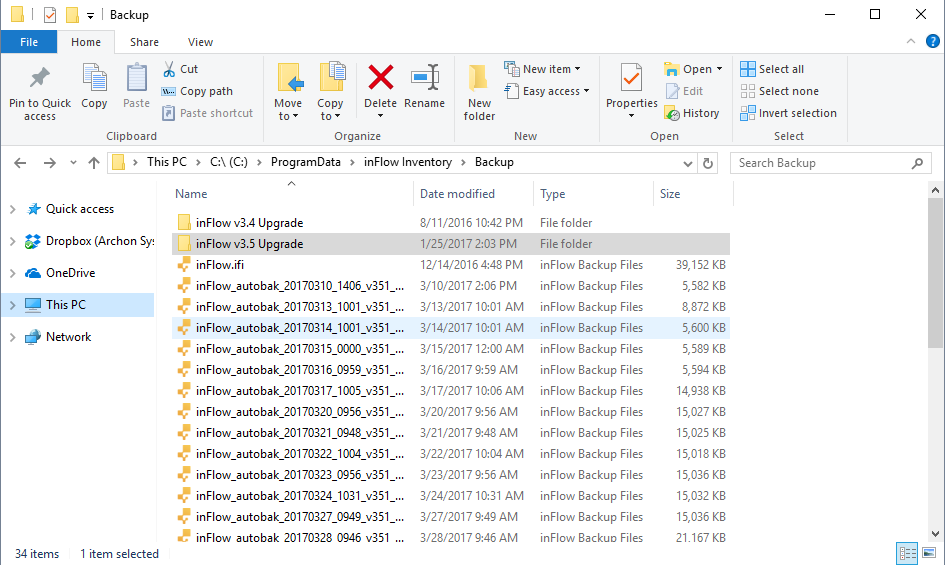
To revert to a previous version of inFlow:
- Backup your new version database just in case! Go to Main Menu > General > Backup Data.
- Uninstall inFlow from your control panel:Windows XP or Server 2003: click Start > Control Panel > Uninstall (or Add/Remove Programs).
Vista, Windows 7 or Server 2008 R2: click Start > Control Panel > Uninstall (or Programs and Features).
Windows 8 or Windows 10: Windows Key > type Control Panel > Uninstall (or Programs and Features) - Download the appropriate installer from the list below and run the installer to install your preferred version of inFlow.
- Once the program is back up and running, go to Main Menu > General > Restore Data and choose the file referenced above (the backup from before you updated).
- You will also need to log in to your account (Main Menu > Options > About inFlow > Log In) to move from the Free edition to the edition you’ve already paid for.
List of available installers for download
- inFlow v3.6.1 – [ Online installer | Offline installer ]
(Nov 27th, 2018) - inFlow v3.6.0 – [ Offline installer ]
(June 6th, 2018) - inFlow v3.5.2 – [ Offline installer ]
(July 25th, 2017) - inFlow v3.5.1 – [ Offline installer ]
(Jan 4th, 2017) - inFlow v3.4.1 – [ Offline installer ]
(April 12, 2016) - inFlow v3.3.1 – [ Offline installer ]
(December 17th, 2015) - inFlow v3.2.2 – [ Offline installer ]
(August 25th, 2015) - inFlow v3.2.1 – [ Offline installer ]
(June 24th, 2015) - inFlow v3.1.1 – [ Offline installer ]
(Feb 10th, 2015) - inFlow v3.0.8 – [ Offline installer ]
(Sept 6th, 2014) - inFlow v2.5.1 – [ Offline installer ]
(Jan 1st, 2013) - inFlow v2.4.0.4 offline installer (Dec 10th, 2011)
- inFlow v2.4.0.3 offline installer (Sept 28th, 2011)
- inFlow v2.3.2.1 offline installer (March 14th, 2011)
- inFlow v2.2.3.1 offline installer (Sept 18th, 2010)
- inFlow v2.1.1.6 offline installer (June 10th, 2010)
Note that we no longer support older v2 versions of inFlow, but you can find all articles and installers relating to v2.5.1 here.


