All computers running inFlow On-Premise in multi-user mode need to be on the same version of inFlow in order to run properly. If you are getting this error message above, you’ll need to check the version you have against the version on the server.
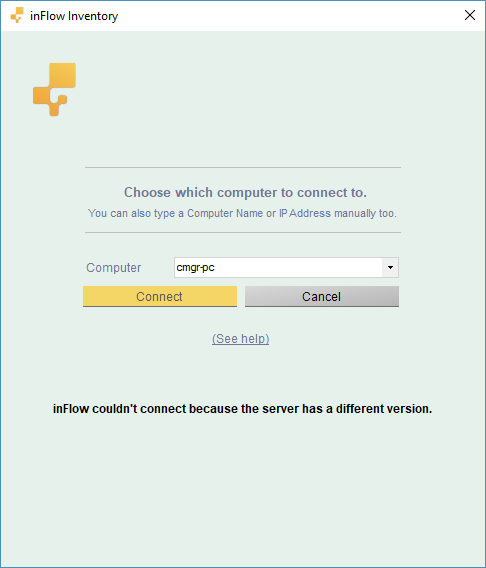
To check your server version, go to the server computer and open inFlow. Go to Main Menu > Options > About inFlow and you’ll see the version number there.
To check your client version, you can get this information by going to Control Panel > Programs > Programs and Features.
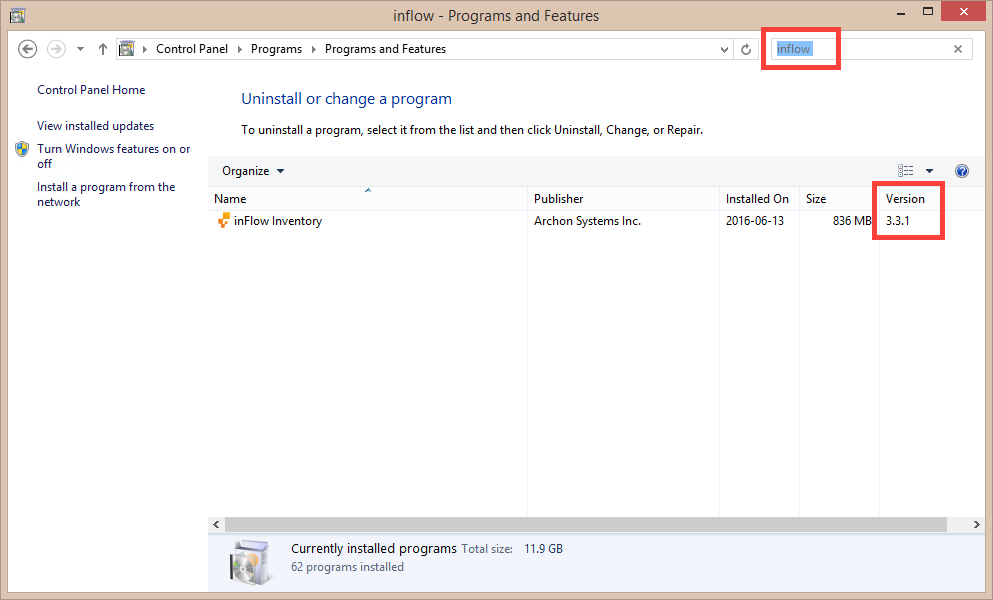
To fix this issue, first check your account to see the latest version of inFlow you’re eligible for; you can log in here. The latest version number will be listed on your account along with an installer you can download:
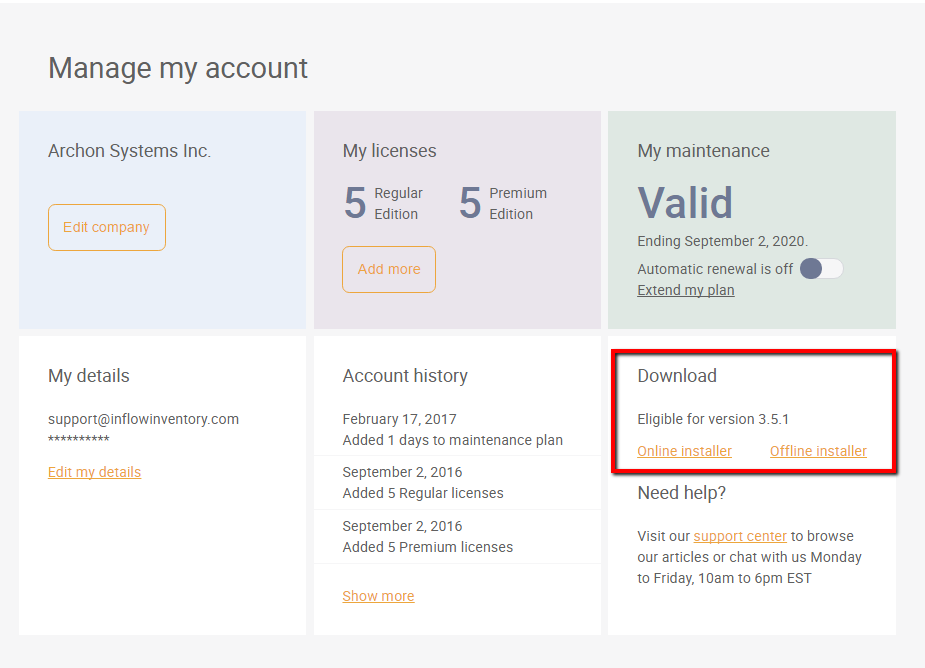
OPTION 1 : Your server is a newer version than your client
- Confirm that your server is using the latest version you’re eligible for (as shown above).
- Download and run the installer from your account on the client computer.
- Simply choose “update” and let the installer run (no uninstallation necessary).
OPTION 2 : Your server is an older version than your client
- Confirm that your client is using the latest version you’re eligible for (as shown above). If not, you would need to uninstall and reinstall with the installer provided on your account.
- Download and run the installer from your account on your server computer.
- Simply choose “update” and let the installer run (no uninstallation necessary).
In certain cases you may wish to have your server stay in an older version if you’re not ready to update yet. If you don’t want to update the server to match the client, you can download older versions here on the client computer so that it can revert to the version matching your server.
Note that we only support the latest version of inFlow!



