The regular edition of inFlow On-Premise includes a Historical Inventory report that will allow you to pull the inventory levels on a selected date.
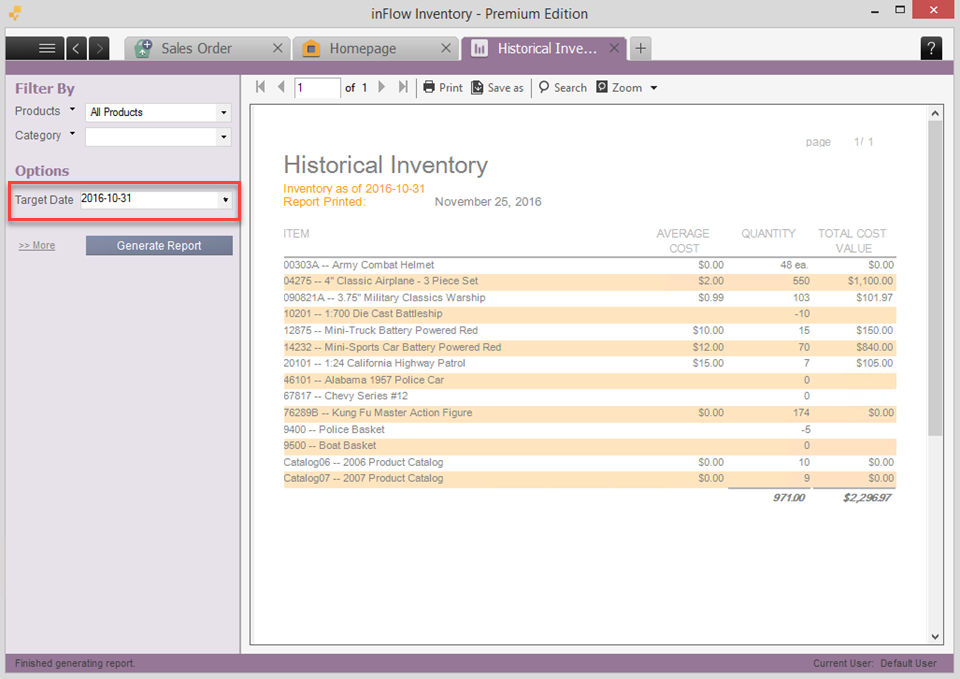
To access it:
- Go to Main Menu > Reports > All Reports.
- Click into the Inventory Reports section.
- Select the Historical Inventory report.
- Select the date that you would like to pull and click Generate Report.



