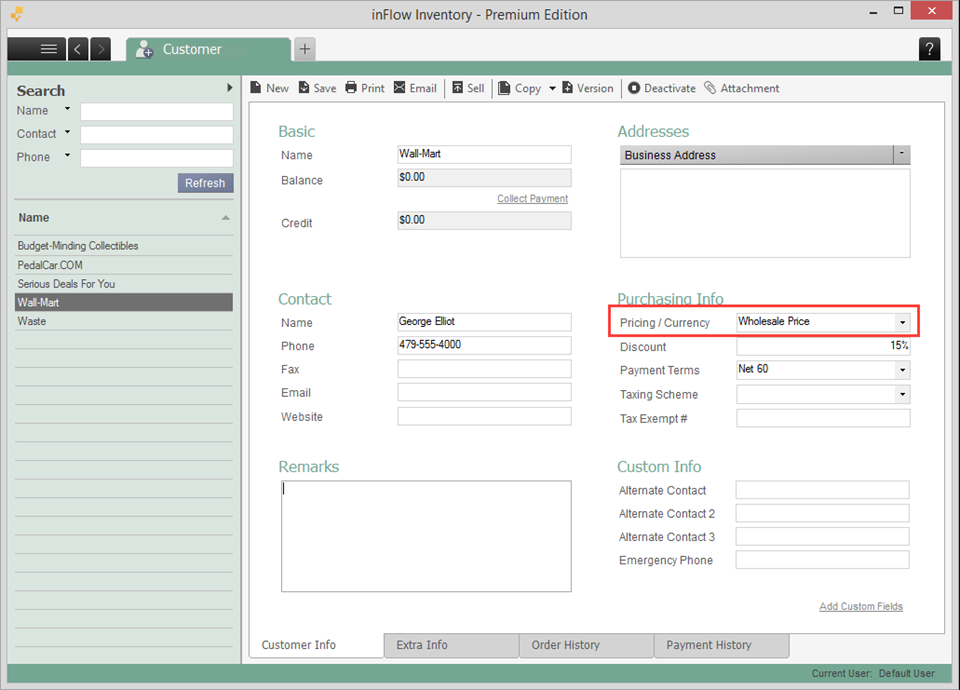You can set up multiple pricing schemes in inFlow On-Premise, either via the General Settings window (Main Menu > Options > Settings) or by clicking the Add New button via the product record itself.
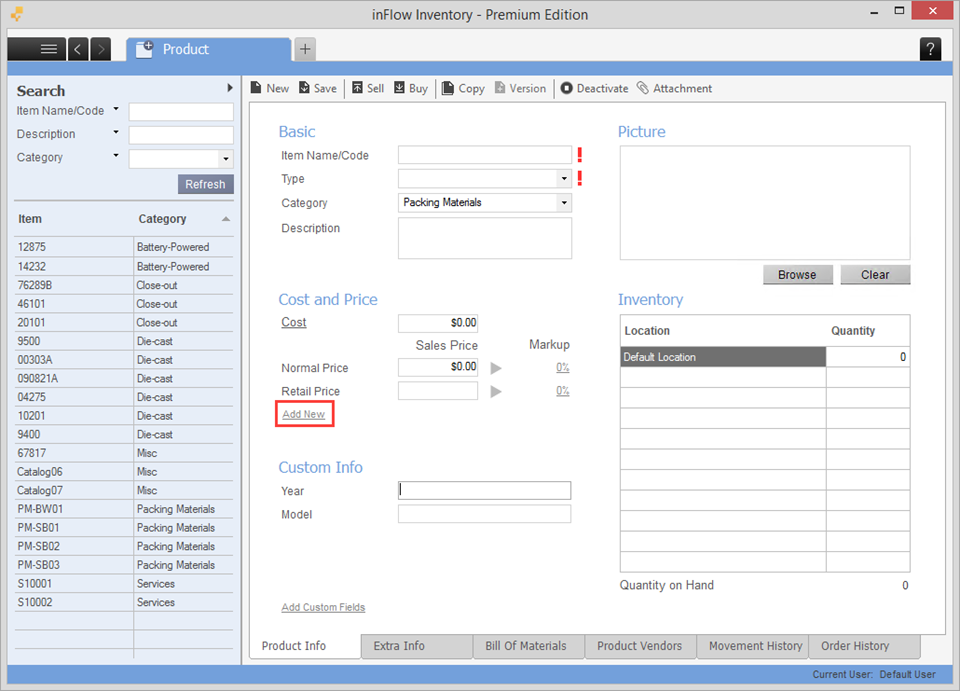
To add a pricing scheme:
- Open the product record.
- Click the Add New button in the Cost and Price section.
- Click into the Pricing/Currency Name cell and enter a name for your scheme (e.g. Wholesale Price or Retail Price) then choose the currency if other than your home currency.
- Click “Save & Close”.
Note that the pricing schemes are not listed alphabetically — it will always show your default pricing scheme at the top.
Now that you have a place for your special price you can enter it into the product record and capture a number of prices for the same item. These schemes can later be assigned to different customers so that the system will automatically use the Wholesale prices for wholesale customers, retail price for retail customers, etc.