Absolutely! You can set up a whole scheme of prices all at once for all / selected products using the Product Pricing window. In the example below, we’ll set up our wholesale pricing scheme to be 10% less than the normal pricing scheme.
To set up Wholesale prices at 10% less than normal prices (example):
- Go to Main Menu > Inventory > Product Pricing
- Click Add Products to add items to the list in this window. You can search based on Categories etc. or simply add everything.
- Once your table is full you can set the prices by completing the sentence at the bottom of the screen:a) Choose your Pricing/Currency scheme (e.g. Wholesale) which will be the pricing scheme you want to adjust.
b) Choose your Base Price (e.g. Normal Price) which will be the pricing scheme the adjustment is based off of.
c) Choose your Adjustment Type. (e.g. Minus)
d) Choose your Amount. (e.g. 10%) - Once you’re satisfied with the adjustment click “Adjust”.
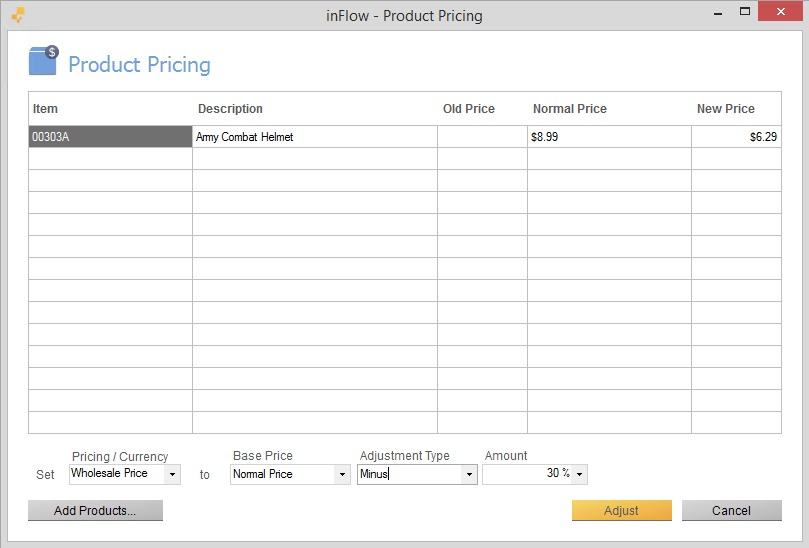
This window can also help you set up product prices according to markup (requires that you have your cost information already in the system). Or set your cost to match your prices by completing the sentence at the bottom as follows:
Set [Normal Price] to [Cost] [Plus] [0%]
This is useful for adjusting your prices every so often, but if you are looking for a way to have inFlow always adjust your price automatically based on a fixed markup, this is possible as of our latest version. Check out the fixed markup section to see how it works.


