So you want to track whether your customer paid by cash / credit card? Or perhaps they need to pay part of their order first (let’s say a cash deposit)? All of these extra details can be inputted in the Payment Details window in inFlow On-Premise.
To open the Payment Details window:
- Open your order and click the Paid label at the bottom (just above Balance).
- In the resulting window enter the payment method, amount and any other details you’d like to record.
- Click OK.
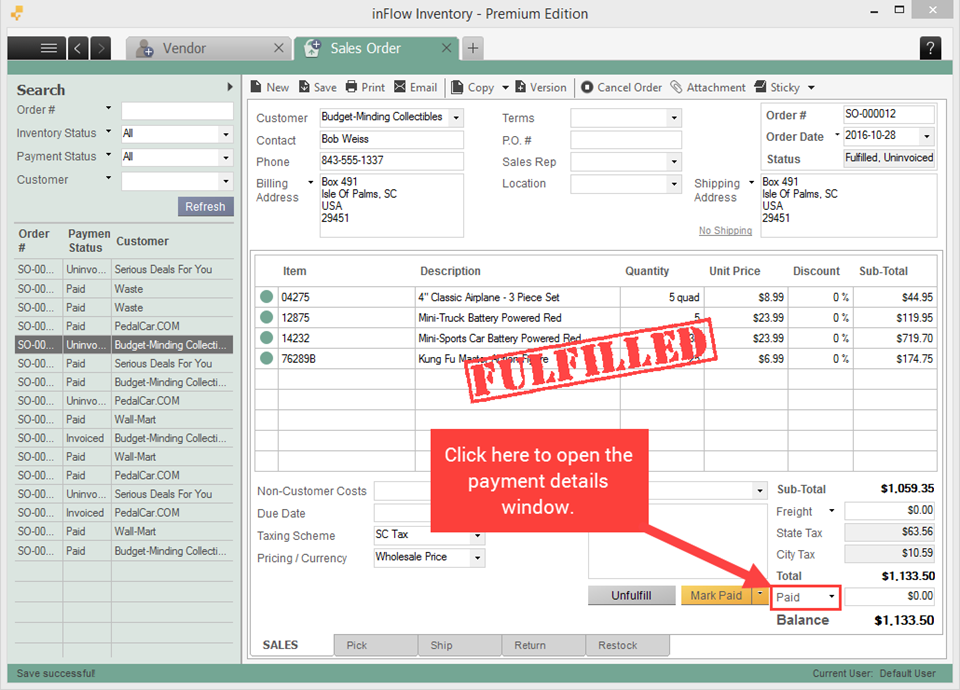
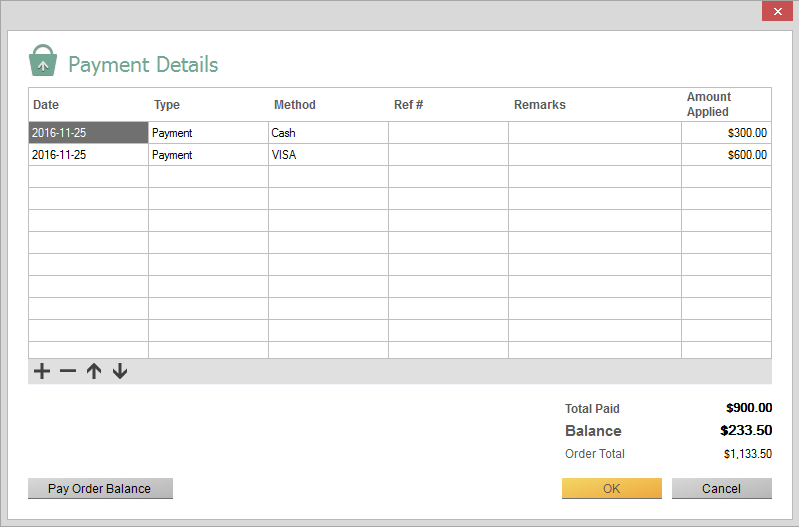
You can also enter the cumulative amount in the Paid field and inFlow will calculate the difference since your last payment and record it in Payment Details window for you.


