In inFlow On-Premise you can re-arrange, sort or insert lines into your order table using the new Data Grid Toolbar which will pop up along the bottom of your order table when you’ve selected a row you’d like to edit.
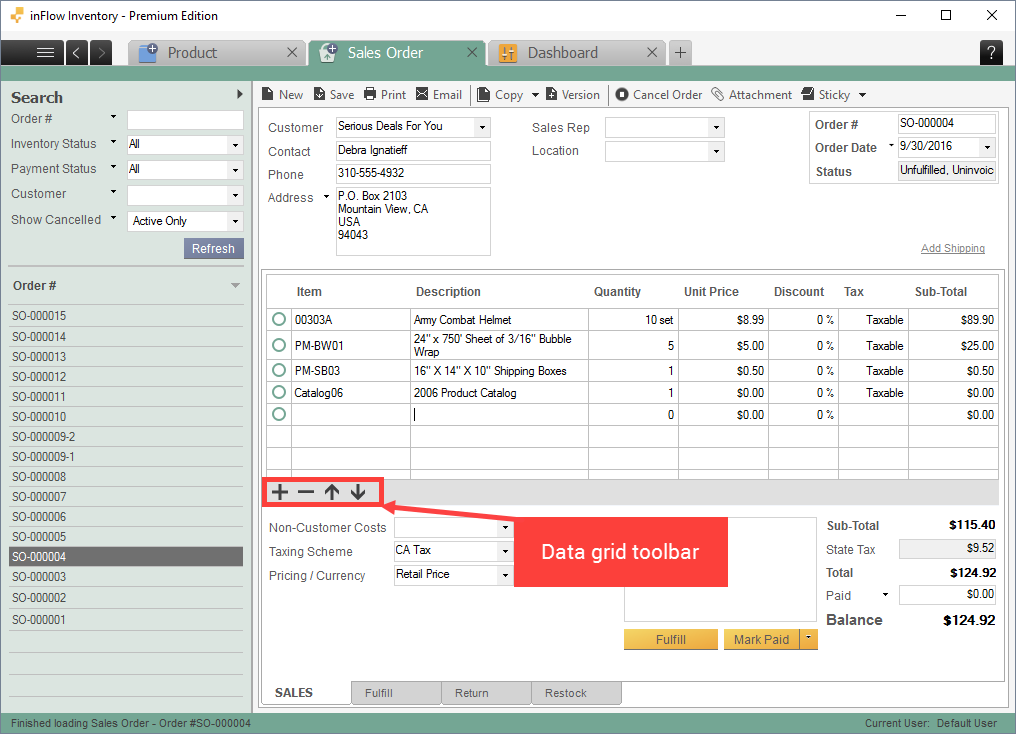
To insert a row:
- Select a row in your order.
- Click the “+” sign in the toolbar, or right click and choose Insert Row.
- A row will appear above where you have selected
To remove a row:
- Select a row in your order
- Click the “-” sign in the toolbar / hit the Delete button on your keyboard / or right-click and choose Delete Selected Row
To move a row:
- Select a row in your order
- Click the “↑” or “↓” arrows to move your item as desired, or right-click and choose Move Up or Move Down as desired.
To sort a row:
- Click on the title line of the column you’d like to sort them by.
- Click again if you want to sort it by descending order.


