From time to time, customers may need to return items to you. You can easily return these items from the original sales order by clicking on the Return tab in inFlow On-Premise. If you have issued a credit, or still owe your customer, you’ll be able to print a credit note.
To process the return:
- On the original sales order, click the Return tab at the bottom.
- Click Auto Fill to copy the contents of the original order into this tab.
- Remove any items from the list which are not being returned. When you’re finished, only the items that are being returned to you should be in this table.
- If any items are being discarded instead of going back into your inventory, check the box Discarded? next to the item in question.
- At this stage, if the customer has already paid you, you can give a refund and print your credit note. To do so click Print, select Credit Note.
- To complete the refund click the SALES tab and click on Refund (at the bottom of the screen) to give your customer the refund. If you are issuing credit instead, click the arrow button beside the Refund button and select Issue Credit.
- You can click the Restock button to restock your items.
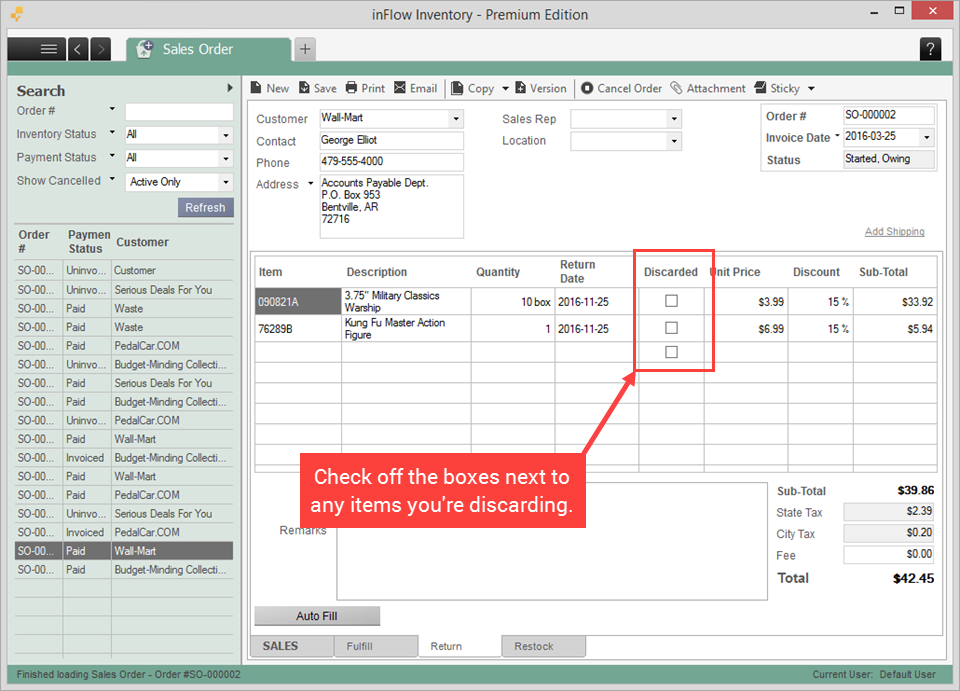
If you have issued a credit you will still be able to print a credit note but if you have issued a full refund that document will no longer appear in the print window once you’ve completed your refund.
The returned items will show up along with the items that been sent out so you’ll see some negative quantities on the sales order. This is normal and a good indicator of which items were returned can be shown on the left most column of the sales order in a red circle.
Don’t see a Refund/Issue Credit option? inFlow won’t show this if your customer hasn’t paid you in full — it’s just going to deduct it from the balance of the order. You shouldn’t have to issue credit/refund for items that your customer hasn’t paid you for, after all!


