From time to time, you may need to return items to your vendors. You can easily return these items in inFlow On-Premise from the original purchase order by clicking on the Return tab.
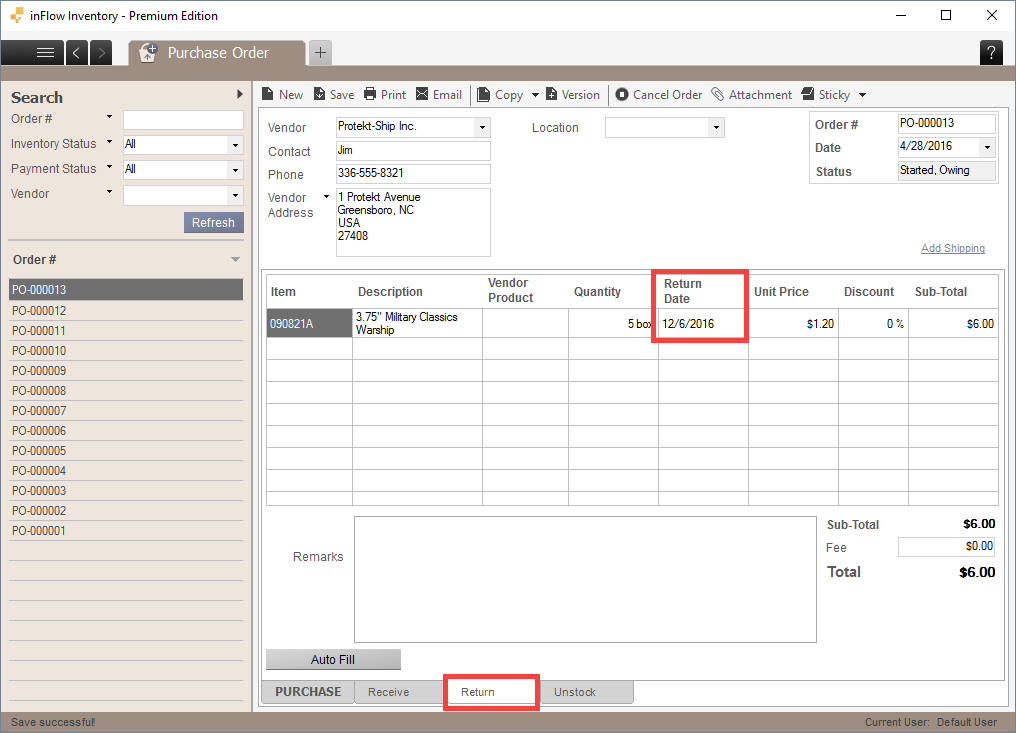
To return an item to your vendor:
- Go to your order and click on the Return tab.
- Select the items you’d like to return, or–if you’re returning everything–click Auto Fill.
- Return to the PURCHASE tab and click Save at the bottom.
- The buttons should now show Get Refund, if you’ve already paid your vendor. Click Get Refund if your vendor is giving you money back for the items.
- If your vendor is giving you a credit, then click the arrow button beside Get Refund and you’ll see an option to Collect Credit.

- Click Unstock to remove the items being returned from your inventory.
- Click Save to save your changes.
You can print or email a Purchase Return document at this point, if you like. Click the Print or Email button and select the document to generate it.
Don’t see a Get refund/Collect Credit option? inFlow won’t show this if you haven’t paid your vendor — it’s just going to deduct it from the balance of the order. You shouldn’t have to pay for items you’ve sent back, after all!



