When you start inFlow On-Premise for the first time, the Description field is hidden by default so if you’d like to use it, you’ll have to enable this setting manually.
To enable product descriptions:
- Go to the Main Menu > Options > Settings.
- In the Company tab, under Describe products by, select the option Item name/code and description.
- Click Save and Close.
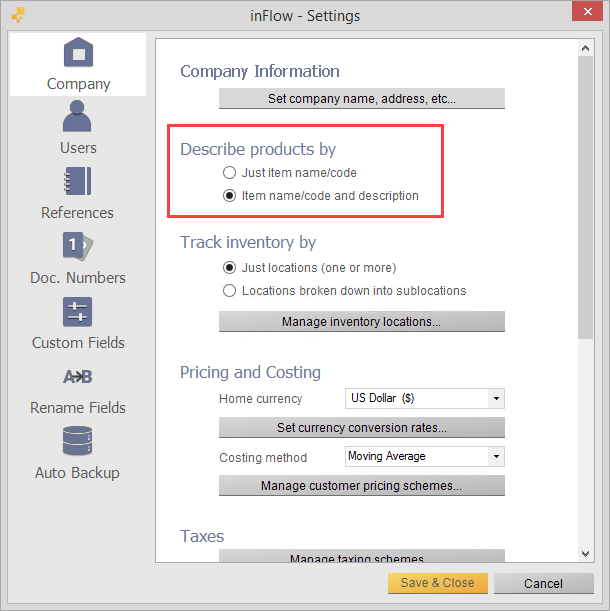
You should now be able to enter a description for your items in the Product record section, and this information is also displayed in the sales/purchase order screen.


