Need to look up a quote you gave to one of your customers? No Problem! In inFlow On-Premise you can review all the quotes you have saved by using the Sales Order List.
- Open the Sales Order list by going to Main Menu>Sales>Sales Order List.
- Add Show Quotes to your filter list by clicking on the down arrow next to any of the existing filters, then click on Show Quotes.
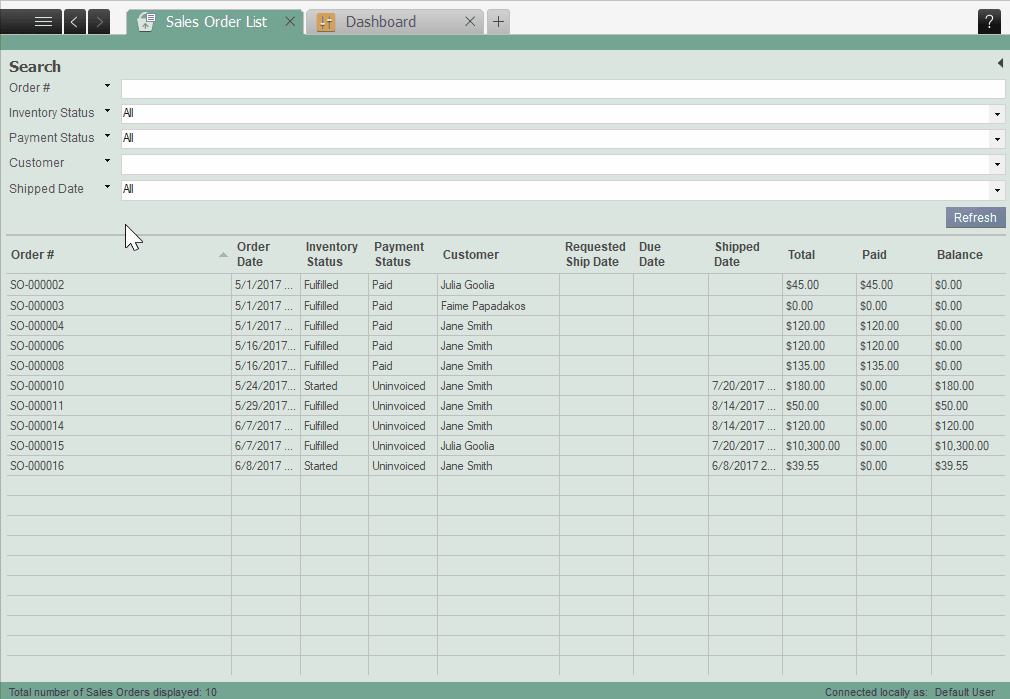
The Show Quotes drop down menu will allow you to view the Sales Order list by Orders Only, Quotes only or Orders and Quotes. Select the option you would like to view the sales quote you are looking for.
If you don’t want to change any of your filters, you can add Show Quotes to your list by clicking on the black down arrow next to any of the filter options. In the drop down menu, click the Add button. Repeat step 2 on the newest filter added to your list.


