inFlow can save changes made during your orders back to your records and these preferences can be controlled through the Personal Settings window.
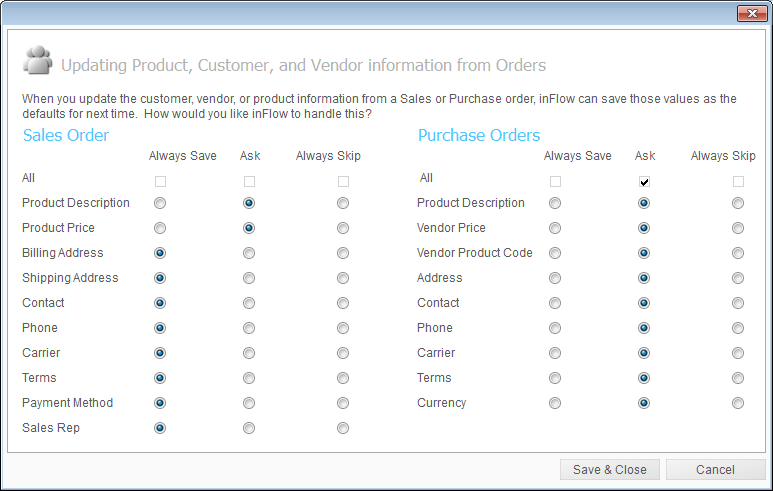
To access it go to:
- Click Main Menu > Settings > Personal Settings.
- Click the Control Save as Default Settings button.
- Within this window you can control which changes are “always” saved, which prompt you to choose (“ask”) and which never save back to the record (“skip”).
- Once you’re satisfied click Save & Close.

