To create a sales quote from within a product record in inFlow On-Premise:
- Find the Sell button in the toolbar at the top of the record.
- Click the arrow beside the Sell button, a drop down menu will appear.
- Click Create Sales Quote.
Creating a sales quote from within a product record
Clicking the Create Sales Quote button from within a product record will open a new sales quote containing that product.
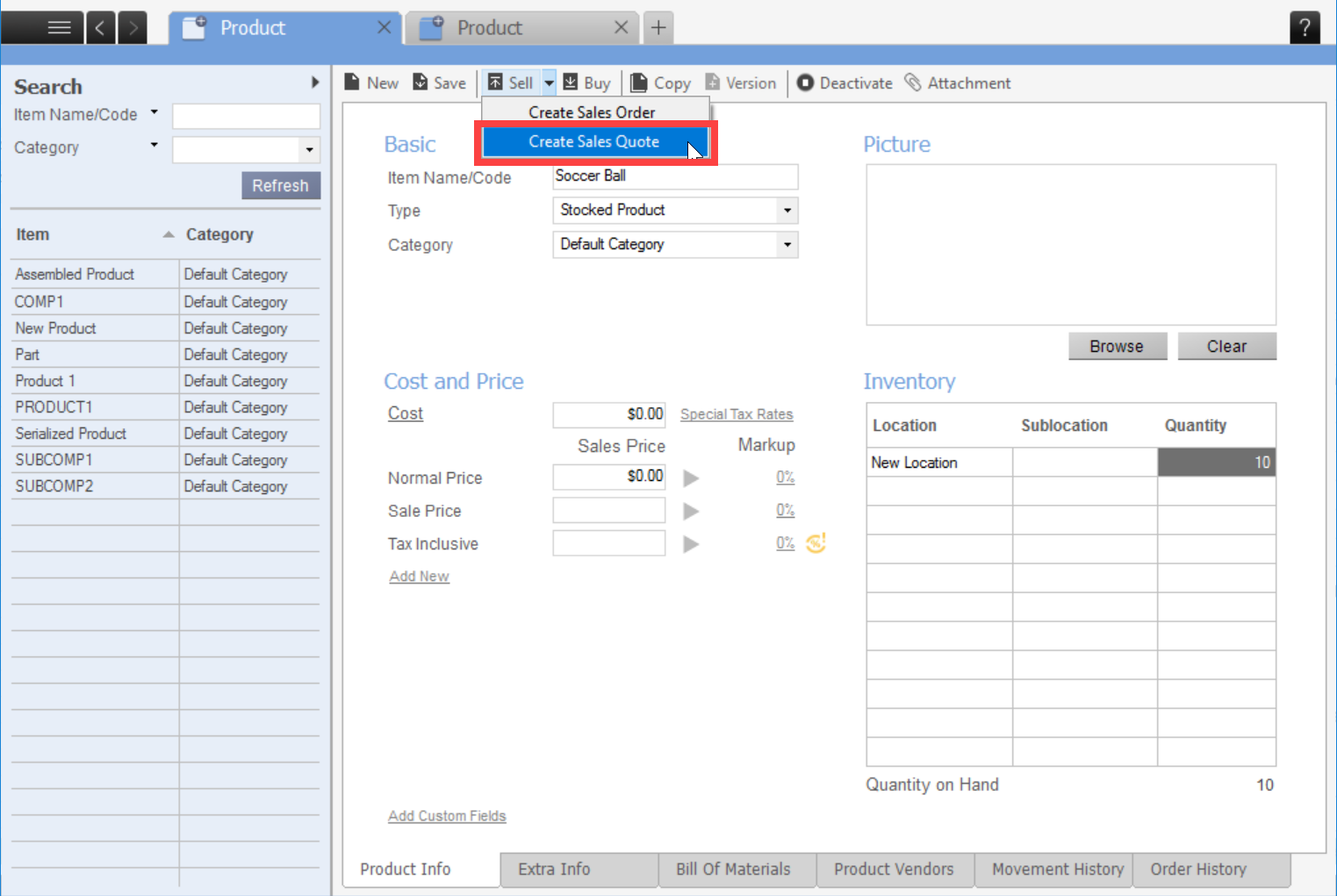
In the image above a sales quote will be created for one Soccer Ball.


