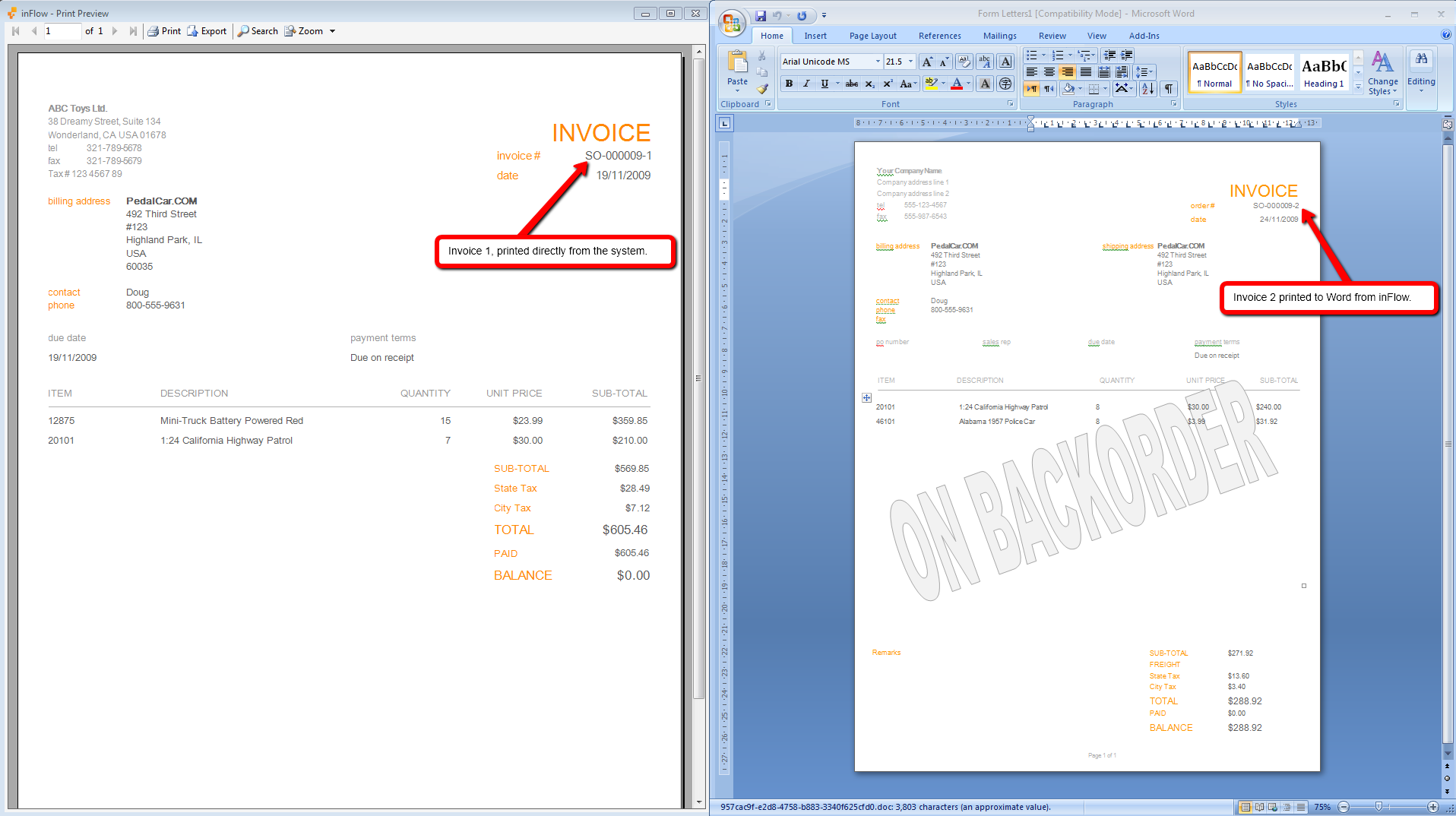You can certainly provide a list of items that are back ordered easily from the system using the Split Order by Inventory Available option within the sales order.
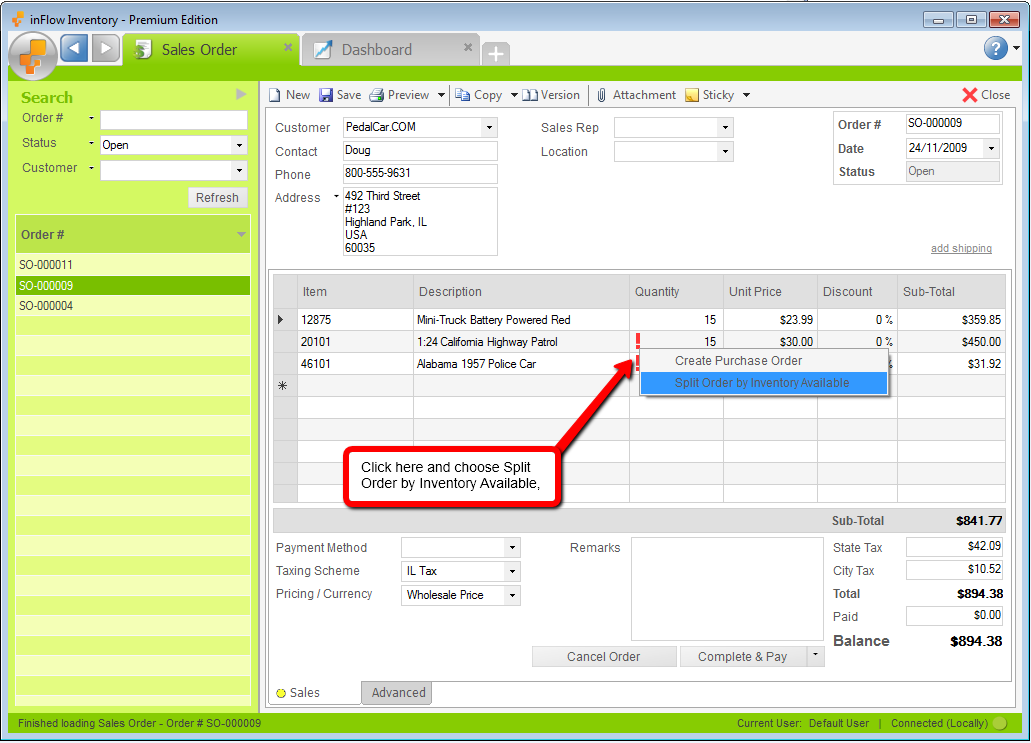
To split by available you must:
- Create your sales order
- Right click on the exclamation mark
- Choose Split Order by Inventory Available from the dropdown
This will create two orders with the same number, namely SO-XXXXXX-1 and SO-XXXXXX-2 so that you can proceed with order -1 and use -2 to create a purchase order to your vendor. This gives you two separate invoices as well so that you can indicate for your customer on the second invoice that those items are on backorder. You can make a note in the remarks field of the -2 order before you print, or you can simply print to a custom document like this one).
The second option would look like this: