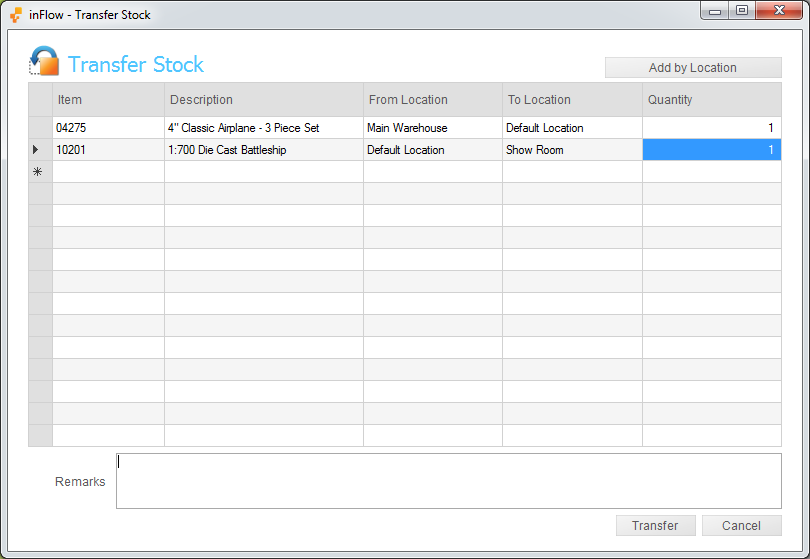Transferring stock is quite simple and can be managed from the Transfer Stock window in the system.
To transfer your stock from one location to another:
- Go to Main Menu > Inventory > Transfer Stock
- Select the items you’d like to transfer in the main table
- Select the location you’re transferring from (if the system has supplied a location other than the one you’re planning to use)
- Select the location you’re transferring to
- Once you’re satisfied—enter a remark if you would like to—click Transfer.