To reactivate a product that you previously deactivated:
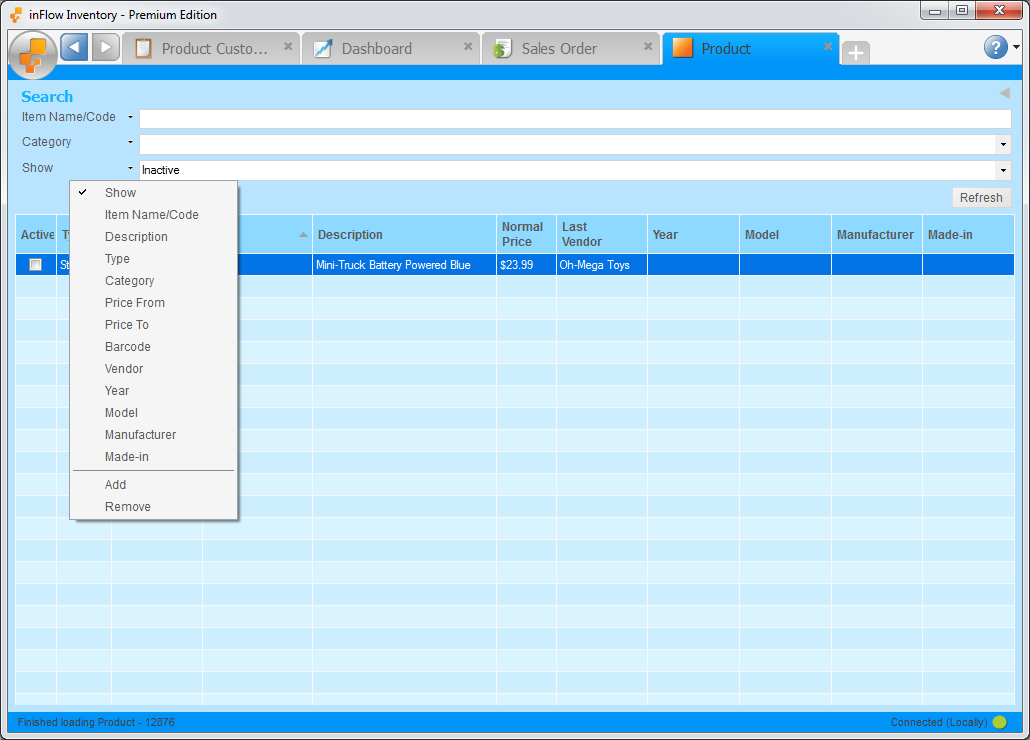
- From the Inventory module, choose the product list.
- Click one of the filter items with your left mouse button and choose “show” from the drop down list.
- Choose to “Inactive” (to see all products regardless of if they’re active or inactive, choose “Show All” instead)
- Double click the product to be reactivated.
- Click the Activate button in the toolbar to reactivate it.
Reactivating customers and vendors also works in the same fashion from their respective lists.

