inFlow has Pricing/Currency schemes which allow you to set up prices for your products. Your prices will appear in your Sales Orders.
To enter your price:
- Click into the box to the left of the = sign, beside one of your schemes.
- Entering the price.
- Click Save.
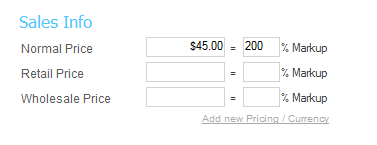
Still unsure, or looking for more info?
Have a look at our Pricing tutorial video for a closer look.

