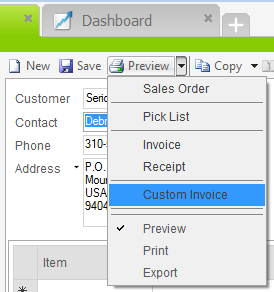Now that you’ve created a custom document (or downloaded one of our pre-created custom documents) you can import it into inFlow so it can be printed to from your sales orders.
To import a custom document:
- Go to Main Menu > Settings > Print Settings
- Choose Custom Docs from the icons on the left
- Click the Add New Custom Doc button.
- Choose one of four types of documents (eg. To create a Sales Order document choose Sales Order, Header & Line Items)
- Click Browse and choose the custom document you’ve created.
- Enter a name for your custom document in Step 3.
- Click OK.
Now that you’ve imported your document it will be available from the dropdown in your sales order.