Costs in inFlow reflect what you’ve paid for an item (including shipping fees and any other tariffs etc). These will be updated based on your purchase orders and used to calculate profit.
To enter the cost of your item:
- Click into the cost field in the Costing Info section of your product record.
- Enter the cost.
- Click Save in the top toolbar.
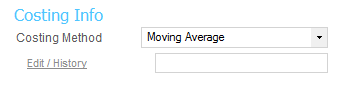
If the field is greyed out then you can adjust your cost by clicking the Edit/History link to the left and entering the new cost at the bottom of the window which appears. Once you’ve adjusted the cost it should show in the cost field as above.
Still unsure, or looking for more info?
Have a look at our Costing tutorial video for a closer look.

