You can add pictures to an item within the product record using the Browse button just below the Picture field.
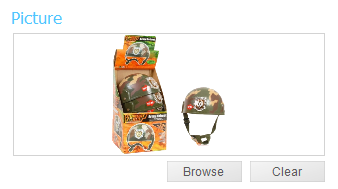
To add the picture:
- Open the product record.
- Click Browse
- Choose the picture you want to use and then click Open.
- Save your Product.
You can also import your pictures if you have a list of the location on your computer where inFlow can locate your pictures. Your file should be set up as below:
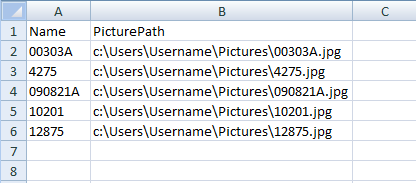
This allows you to set your pictures up using the import however please keep in mind that you cannot export the list of picture paths from inFlow.

