inFlow can calculate your prices for you based on your cost information. Once your item has a cost entered (either calculated by inFlow or entered manually into the cost field) you can enter your markup percentage in the Sales Info section on the left.
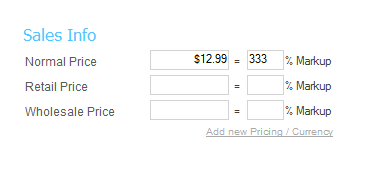
To do so:
- Open the product record.
- Click into the Markup field in the Sales Info section and enter your markup percentage.
- Hit tab. inFlow should calculate your new price.

