You may use the Bill of Materials and Work Orders to create kits from raw materials. Be sure to have all of your raw materials created as Products within inFlow! Before you can create a kit, you must first set up a bill of materials.
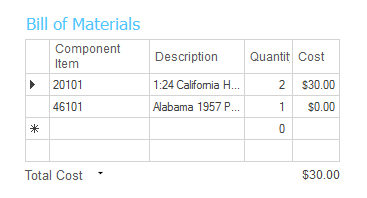
To set up your Bill of Materials:
- Open product record for finished/assembled product.
- Click Extra Info tab.
- Select the various components of this item and their quantities in the Bill of Materials section in the top right hand corner.
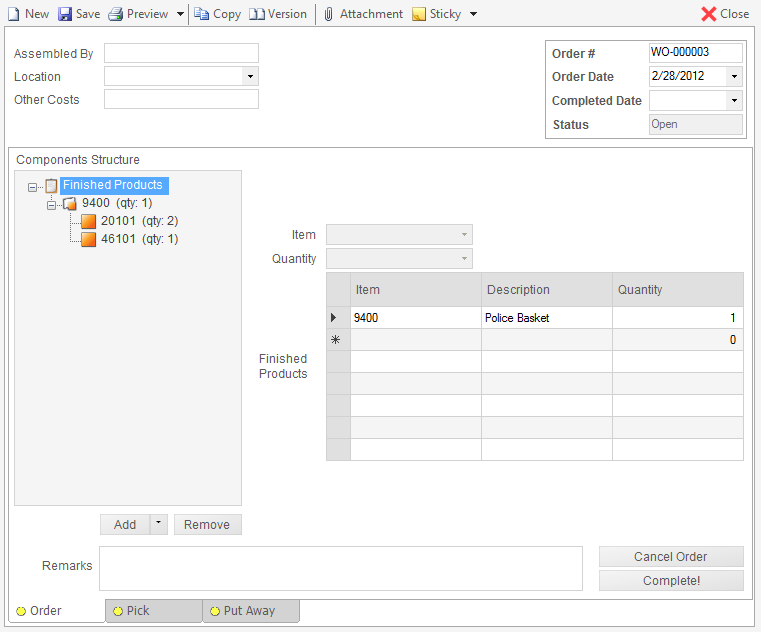
Once you’ve set up your BOM you may move on to creating a work order.
- Go to Main Menu > Inventory > Work Order
- Click Add below the Components Structure section
- Choose your finished product and how many of that product you need to create then click OK.
- Once you’ve added your items click Complete!
By completing the Work Order the system will reduce your components and stock to your finished product.
Still unsure, or looking for more info?
Have a look at our Bill of Materials and Work Orders tutorial video for a closer look.

