It’s easy to receive part of an order! Each line of your order has its own receiving button so that you can receive the items you have gotten and leave the order open to receive the rest of your items later.
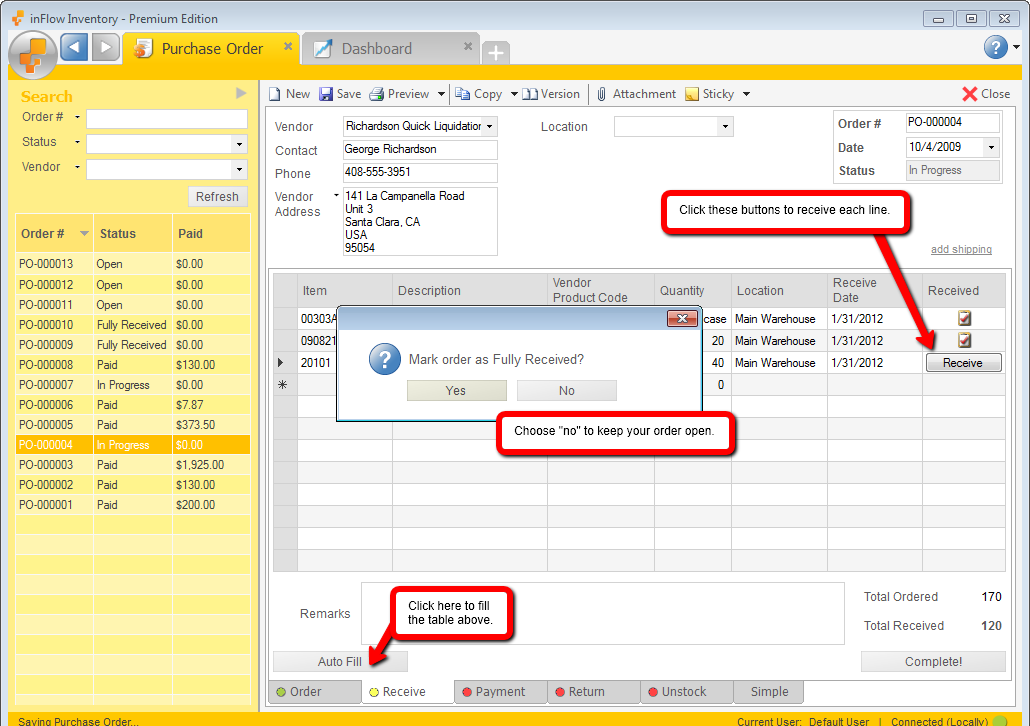
To partially receive:
- Open your order and move to the Receive tab.
- Click autofill to automatically list the items on your order.
- Make any changes to quantities required (for instance if you ordered 100 items and only received 50).
- Click the Receive button next to each of the lines which needs to be received.
- When you receive the last line, inFlow will ask if you would like to, “Mark the order as fully received?” for now, click no.
- Save the order.
The order will remain open and you can return to it later to receive the rest of your items.

