Pricing schemes in inFlow are currency specific. Your default Pricing/Currency Scheme will be your home currency but if you wanted to charge your customer in another currency it’s easily done by choosing the correct scheme in the Pricing/Currency section at the bottom. If you don’t have a pricing scheme for that currency set up you can create one from the sales order.
To do so:
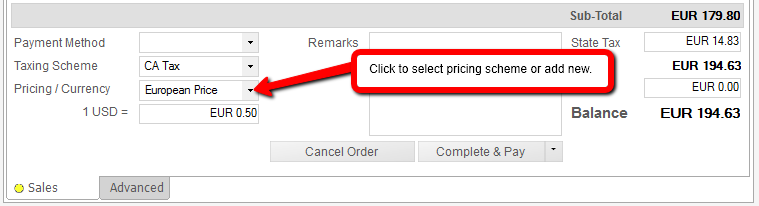
- Click the drop down beside Pricing/Currency
- Choose <Add new..> from the list.
- Within the resulting window you can add another pricing scheme and select the correct currency.
- Click Save & Close
- If it is not already included, enter the conversion from this currency to your home currency.
- Re-select your scheme to convert your prices.

