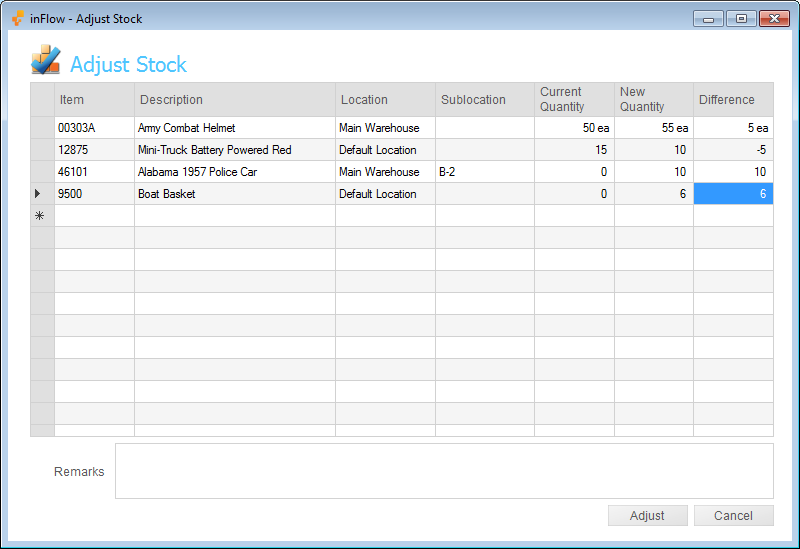There are a number of ways you can adjust stock. inFlow will automatically adjust your stock when you complete a Sales or Purchase order however if you’re going to manually update there are two ways to do so:
When adjusting one item:
- Open the product record.
- Click the quantity of stock in the Inventory section and enter the corrected number.
- Hit the tab key.
- Click Save.

When adjusting multiple items:
- Go to Main Menu > Inventory > Adjust Stock
- Select the items you’d like to adjust in the main table
- Enter the new stock level in the New Quantity column OR the difference (either positive or negative) in the Difference column for each item you’ve selected.
- Once you’re satisfied—enter a remark if you would like to—click Adjust.