Sublocations will allow you to specify a specific aisle number or bin number and give you more specific control over where your products can be found. To set up sublocations:
- Go to Main Menu > Settings > General Settings.
- Choose the Products & Inventory tab.
- Check the Show Sublocations option.
- Click Save & Close.
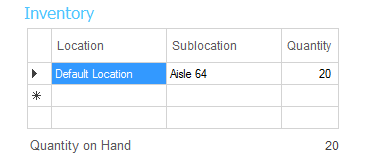
Now you will see sublocations as an additional column anywhere you can specify location (product records, receiving, picking etc.). To specify a sublocation simply click into the sublocation cell and type its name (eg. Aisle 64).

