You can set up multiple addresses where your vendors can ship to you, directly from the Purchase Order using the Ship-To Address drop down.
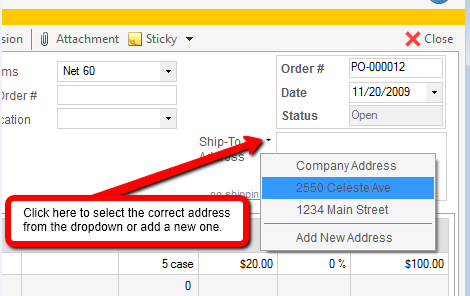
To access it simply:
- Click the Add Shipping link in the top right hand corner of your purchase order.
- Next, click the Ship-To Address and choose the correct location from the drop down
- If you need to add another address simply choose the Add New Address option from the list instead.
You can also control your receiving addresses via the General Settings Window under Products & Inventory > Edit Receiving Addresses.

