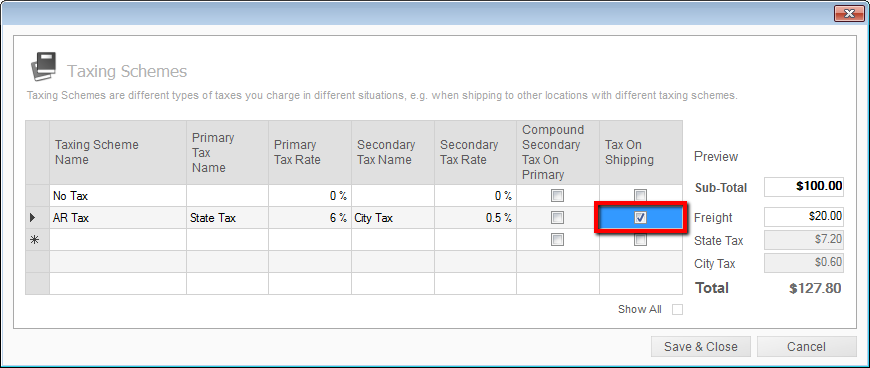
To charge taxes on your freight/shipping costs:
- Click the Main Menu > Settings > General Settings.
- Select the Pricing & Tax tab.
- Click the Edit Taxing Schemes button.
- In this window make sure that Tax on Shipping is checked beside your taxing scheme.
- Click Save & Close.

