So you’ve got terms of use or a signature line that you need to add to your sales documents? Not a problem! inFlow can include both an “end-of-page footer” and/or an “end-of-doc footer” on your printed documents.
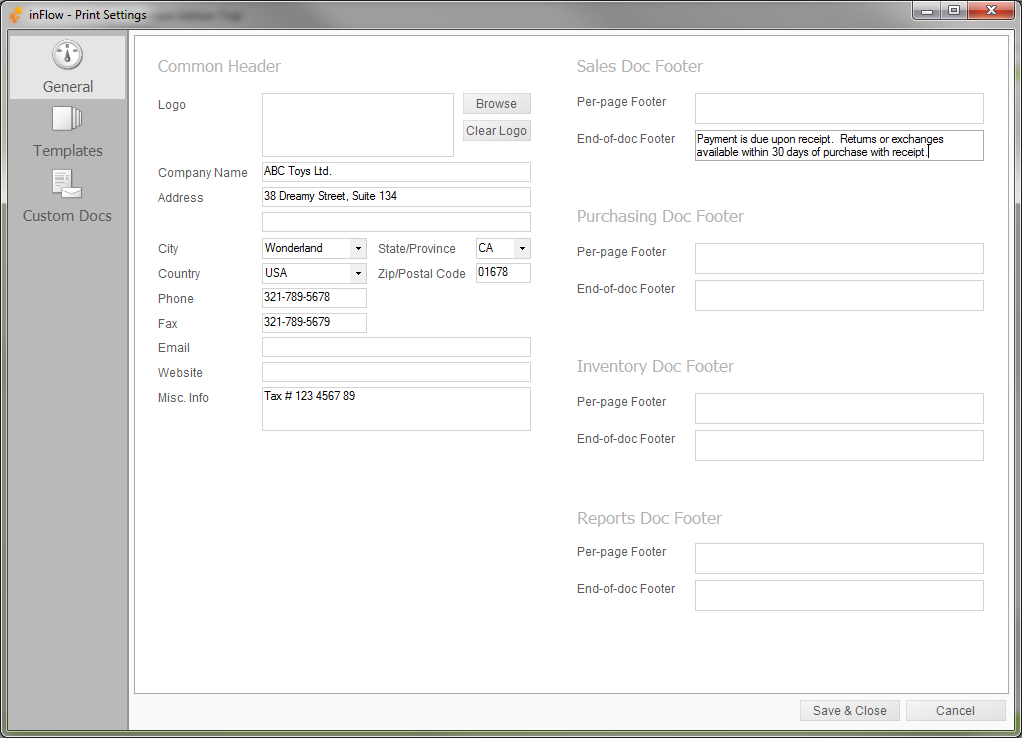
To add footers to your documents:
- Go to Main Menu > Settings > Print Settings.
- Enter the text you’d like to add into the appropriate field (you can add text to Sales Docs, Purchasing Docs, Inventory Docs and/or Reports).
- Click Save & Close.
You will now see the entered text on all documents in that module.

