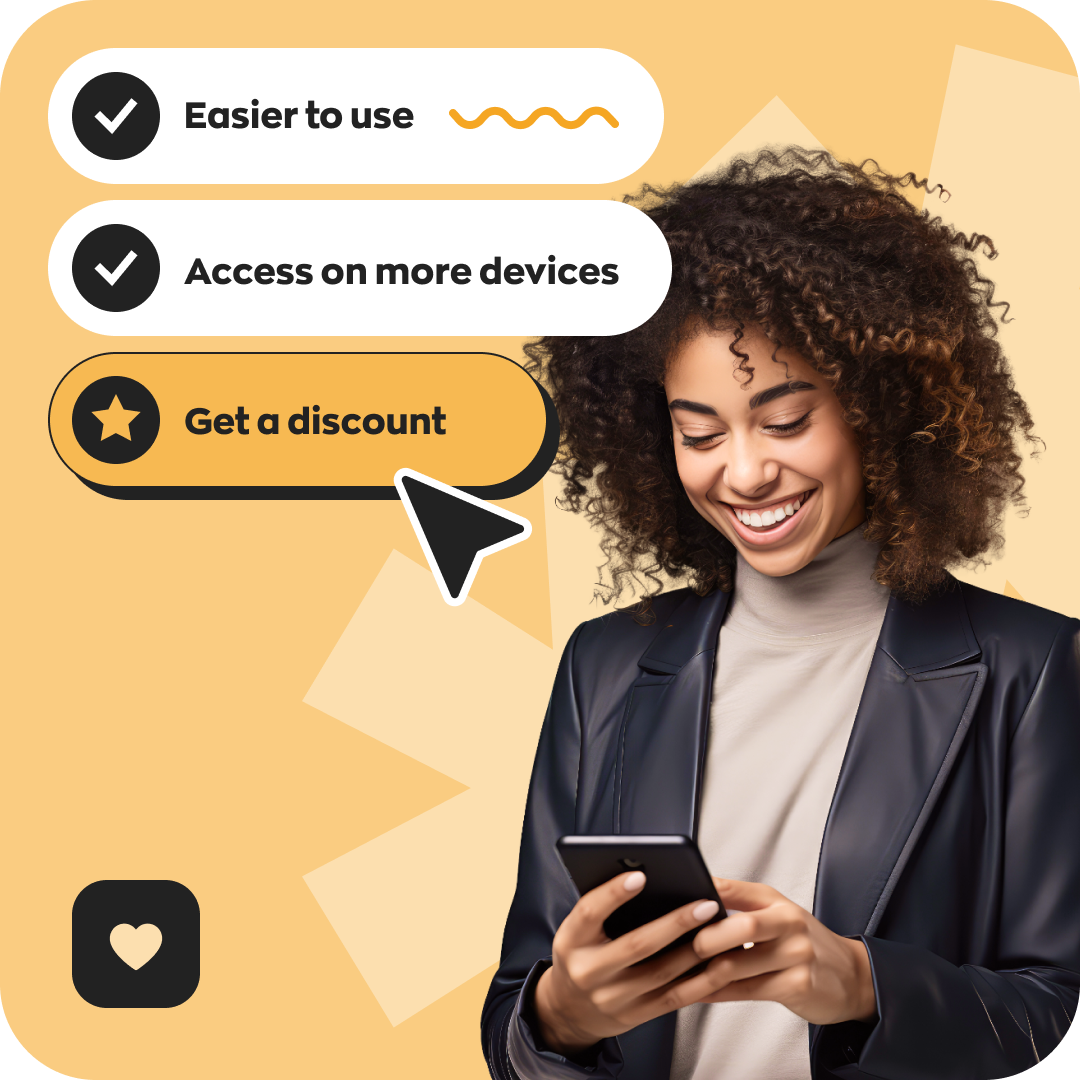inFlow V2 has been sunset
FAQ
What does sunsetting mean?
We left the resources for inFlow v2 up on our website for another 10 years, but the time has finally come for us to take them down.
Which version of inFlow am I using?
This page is only relevant to users of inFlow v2, which was an older version of inFlow that ran locally on your computers.
To check if you’re using v2, please load the Windows app and look for the inFlow logo in the top-left corner of the app. If you see that, then you’re using v2.
If you don’t see the logo inside a circle in the Windows app, try checking Menu -> Options -> About inFlow:
If the version number starts with 3.xx, then you’re using On-Premise. Visit our On-Premise Sunset page to learn more.
If the version number starts with four digits (ex. 2023.213.42) you’re using our current cloud-based system, inFlow Inventory.
Do I have to stop using inFlow v2?
If v2 is still working for you, then you can continue using it, but you won’t have any access to technical support, and you won’t be able to activate new licenses for inFlow v2.
How can I access the v2 knowledge base?
How can I export data from inFlow v2?
If you need to use your v2 data in another system, you can export to .csv spreadsheets.
You can do this from the main menu in inFlow v2:
- Go to Main Menu > General > Export Data
- Choose the type of data you’d like to export (either Sales Orders or Purchase Orders)
- Click Browse to choose where you’d like this file to be saved.
- Click Next.
You can repeat these export steps until you’ve gotten all of the data types you need out of inFlow v2.
Want to move from V2 to inFlow Inventory?
inFlow V2 is over 10 years old, so migrating from V2 can require some assistance.
If you’re considering an upgrade to inFlow Inventory, please book a 15-minute chat with our team.
A special discount for inFlow V2 customers
Not only is our newest version of inFlow easier to use, but thanks to our cloud hosting, you can access your data on more devices (PC, Mac, Android, and iOS).
We don’t have a comparison from v2 to inFlow Inventory, but you can review the major upgrades from inFlow v3 (On-Premise) to our cloud version below.